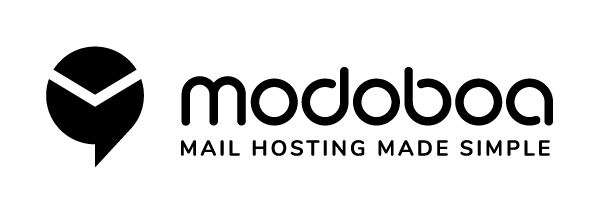Blog
Install and Setup Modoboa on Debian 8.2 (Jessie)
1. Introduction
Modoboa is a mail hosting and management platform including a modern and simplified Web User Interface designed to work with Postfix and Dovecot.
In this step by step tutorial we are going to install modoboa on Debian 8.2 (Jessie)
2. Pre-requirements
apt-get install ufw ufw allow 22 ufw allow tcp ufw allow 587 ufw allow 465 ufw allow 25 ufw allow 143 ufw allow 993 ufw allow 110 ufw allow 995 ufw allow 4190 ufw allow http ufw allow https ufw enable ufw status
3. Install Modoboa
Now we are ready to install modoboa.
apt-get install git git clone https://github.com/modoboa/modoboa-installer cd modoboa-installer/ # Update installation settings (MySQL or PostgreSQL, passwords, etc) nano installation.conf sudo ./run.py dogpace.com
4. Setup
the user mail files will be at the following location
/srv/vmail/DOMAIN/USER/
5. Troubleshooting
1) Beware to not have the "%" in your database passwords, this will break the installer
2) Beware to not change any directories in the installer. It will again break the installer.
3) On breaking the installer, throw away the instance and create new. No uninstall option provided. Thank you very much.
Loading blog_post_recommendations...